Cyber Essentials is a government-backed certification that helps protect your business from common cyber threats. It demonstrates your commitment to cybersecurity and reassures customers that you take data protection seriously.
-

Business Applications
Text
Utilise the latest business applications and collaboration tools to improve your people’s efficiency and productivity. Discover powerful apps for quality user experiences across all devices.
Welcomm Modernise Working
Business Applications can completely transform the way your business operates. User-friendly apps are easy to adopt and help to streamline your internal operations through collaborative working tools that let you share and access files anywhere, on any device.

Collaboration Tools
Store, access and manage files wherever you are, automatically synchronize file versions, and work together on the same document simultaneously.
WORK REMOTELY TOGETHER
Tired of emailing documents back and forth, chasing multiple versions or losing local files?
Revolutionise the way your staff work together with our suite of Business Collaboration Applications. These tools make it easy for your people to produce their best work, on any device, in any location – all whilst keeping files organised and secure in one central location.
The best bit? Digital application subscriptions can be added to your O2 bill, enabling you to easily manage payments and billing queries.

Microsoft 365
Access your favourite Microsoft Office apps remotely, and enjoy all of the features of desktop applications with the added functionality of online hosting.

O2 Voice for Microsoft Teams
Make external calls directly from Microsoft Teams with O2 Voice. Save money on traditional phone system costs by enhancing your existing Microsoft 365 licences.
Some of the best features available within Microsoft 365 to enhance digital collaboration in your business.

Feature in Focus
Working as a team to complete that all-important powerpoint presentation? Files uploaded to Sharepoint can be edited at the same time by multiple users – with all changes automatically syncing to the cloud!

Security & Device Management
Operate with the confidence that, even if the worst should happen, your sensitive business data is protected and recoverable – even if your device becomes damaged, is lost or stolen.

Feature in Focus
Say you have a new expenses app that you wish to roll out to all of your company devices.
Rather than waste time instructing each user to head to the app store, install the app, remember their app store ID and download it etc… with MaaS360, you can instantly push out the application to all managed devices. Job done!
MANAGE YOUR ORGANISATION’S DEVICE EXPERIENCE
With an increased reliance on working remotely using portable technology, and around 10 million mobile devices lost or stolen in the UK each year, it has never been more important for your business to make sure that the devices that your staff use are secure, controlled and protected. Our digital security applications allow you to manage device use and permissions, protecting your hardware investment and sensitive company data.

Communication Tools
Keep in touch with your staff and customers with automated tools that take the hassle out of mass communication.
ENHANCED CUSTOMER EXPERIENCES
With 90% of marketing texts opened (typically within minutes), every business can benefit from SMS and automated mass communication tools. Whether you use messaging to engage prospects or provide reminders for a better customer experience, SMS is a really accessible channel, that doesn’t require a large amount of design, build or technical involvement – just a well thought through message. Popular use-cases include:

Delivery Updates
Customer Feedback

Offers and Competitions

Appointment Reminders

Microsoft Audio Conferencing
No internet? No problem! Microsoft Audio Conferencing allows your staff to dial in to Microsoft Teams meetings wherever they choose to work.

O2 Business Messaging
Instantly communicate with your customers via text message with Business Messaging from O2.

Feature in Focus
Link tracking functionality means that you can send unique URLs (perhaps to your website) and report on clicks/opens, delivered messages and the time the messages were received, to better understand your return on investment.
Why work with Welcomm?
-

Award winning customer service, digital knowledge and operational support recognised by the major Networks
-

50% of our staff work in support functions and are trained to the highest level to maintain our Platinum Partner status
-

Our partnership philosophy and dedicated account management service mean we take the time to understand business requirements before making recommendations
-

Our UK based Customer Care team operate a ‘3 Ring Call to Care’ policy, with one freephone number to call for help with all products and services – 0800 064 64 64
-

We have in-house expertise across all services, and as an SME we are able to remain agile and adaptable to business needs
Contact us today for a free cost comparison.
Our Technology Partners
Privacy Policy | Terms & Conditions
Copyright © 2022 Welcomm Communications Ltd - all rights reserved
Company Registration Number: 03815160


























