You need your staff to be able to access files and applications from anywhere but are concerned about the security of your company data… A topic we discuss with customers every day, learn more about how your business can take a multi-layered approach to keep your people productive and safe online.


Wherever you are in your business remote working journey, a question that is incredibly pertinent at the moment remains: how can businesses give their people secure and remote access to files and apps long term?
To help you find the information most helpful to you, click on the topics below to direct you to each question covered in this interview.

“There is no need to be fearful of moving to the Cloud. In fact, most businesses are consuming cloud services already, even if they don’t realise it. We’re here to demystify technology and support businesses with this transition – to enable them to give their staff the tools that they need.”
04:12 – Should businesses be concerned about the security of accessing files remotely?
05:46 – The consequences of staff clicking on spam/phishing emails and how to reduce this risk.
07:51 – Adopting a layered approach against sophisticated security threats.
09:42 – How Welcomm support and protect Small Businesses.
15:20 – Why Welcomm?
00:00 – What do I need to give my staff secure access to all the files and applications to work remotely?
01:27 – Once I’ve determined what apps and information my people need, what kind of products and services are business looking into?
11:31 – The benefits of Microsoft Office 365 for Collaboration.
13:22 – Introducing some well-known IT vendors.
14:20 – Demystifying “the cloud” – why not to be fearful of moving to the cloud.
15:20 – Why Welcomm?

From SharePoint to Teams, access your favourite Microsoft Office apps remotely, and enjoy all of the features of desktop applications with the added functionality of online hosting.

Did you know that collaboration tools like Microsoft Office 365 don’t back up your data as standard? Protecting your company data and operations is easy with Datto SaaS Protection.

Protect your users and their hardware endpoints from malware, viruses, and other potential threats with ESET Anti-Virus.
First things first, we ask the question… what do your staff need? A simple first step that can sometimes be overcomplicated by instead listing “what do they have?”, we capture all requirements to clarify the challenge.

With a wide range of products in our portfolio, there will likely be many solutions suitable for your business. We review the best options for you, making expert recommendations for your specific needs.

Now your people are up and running, it’s time to consider security measures to ensure your business minimises the risk of attack or data loss. Don’t risk non-compliance or downtime… use technology to protect your systems.
Help your people make the most of the tools available to them with training from our in-house experts. Bespoke to the needs of your team, we can cover an array of topics to improve productivity at your business.

With only one phone number to call for assistance, our ‘call to care’ policy means you get through to a friendly face within 3 rings. Don’t underestimate the value of quality customer support… ours is award-winning!
Got a Question? Speak to a Specialist Today.
Privacy Policy | Terms & Conditions
Copyright © 2022 Welcomm Communications Ltd - all rights reserved
Company Registration Number: 03815160
<link type=”text/css” rel=”stylesheet” media=”screen” href=”https://xmpp-contact.unlimitedhorizon.co.uk/resource/webchat/client/converse.css” />
<script src=”https://xmpp-contact.unlimitedhorizon.co.uk/resource/webchat/client/converse.js“></script>
<script src=”https://xmpp-contact.unlimitedhorizon.co.uk/resource/webchat/client/emojis.js“></script>
<script>
window.webchatConfig = { accessName: “WebchatTest”, postfix: “wcdcom-61015”,
chatComponent: “tcc”, xmppDomain: “xmpp-contact.unlimitedhorizon.co.uk”,
language: “en”, autoOpenTime: “10”,
BOSHServiceURL: “https://xmpp-contact.unlimitedhorizon.co.uk/resource/webchat/bosh/bosh“,
primaryColor: “#31b3e8”, titleText: “Welcomm Live Chat”,
assetsPath: “https://xmpp-contact.unlimitedhorizon.co.uk/resource/webchat/client/“}
</script>