
Microsoft 365 Business Automation: Understanding What’s Possible
Automating tasks, streamlining processes and freeing up time at your business

In Partnership with O2 Business
First things first… what is automation, and what does it mean to UK businesses?
Automation is essentially the application of technology, programs, robotics and processes to achieve outcomes with minimal human input. Fundamentally, this means that there is an initial input that then creates a ‘domino effect’ that results in a piece of measurable output.
Automation removes manual intervention at different stages of a process, sometimes from different people from different areas of the business, which elongates a process in both time and complexity. In this session, we’ll talk about the problems this manual intervention causes generally, as well as how automating and streamlining processes in your business can save time and minimise additional workload – helping to ensure your people can focus on core business priorities.
Watch the full session below:
Background Automation
A focus on applying technology to key processes that sit behind front-line operations

Self-Service Password Reset
Enabling your people to request password resets themselves without any support from IT (via SSPR; self-service password reset) frees up IT resource time significantly.
This allows junior IT personnel to focus on up-skilling in more beneficial areas and reduces down time for your people – as they can continue to work without waiting for IT to come to the rescue.

Windows Autopilot
Windows Autopilot reduces the time IT spends on deploying, managing and retiring devices such as laptops and PCs.
By setting up different profiles and security policies per group, you can really bespoke the experience and access new starters get from day one – with each profile able to be automatically applied to new equipment remotely.

Windows Endpoint Manager (Microsoft InTune)
Microsoft Intune is a cloud-based management tool for both corporate and BYOD mobile devices.
Able to integrate with your Active Directory, once a device is enrolled, all settings, apps and restrictions are automatically applied; minimising set up time for new starters and protecting your company data should a device be lost or stolen.
Foreground Automation
The utilisation of technology to automate front-line applications; impacting on day-to-day processes

Teams Approvals
Built directly into Microsoft Teams, you can create streamlined approvals processes across your entire business easily.
From holiday requests to financial processes (e.g. claiming expenses), Teams approvals allows you to include attachments and track requests to manage all of your approvals (sent and received) in one place.
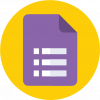
Forms/Survey Responses
Creating internal or customer-facing surveys is easy with Microsoft Forms. From there, Forms automatically records and saves responses without the need for human intervention.
Responses can be exported into a spreadsheet, with an email notification forwarded or automatically uplifted to a SharePoint list, giving your teams visibility (without the time-intensive admin).

Appointment Bookings
Feature a unique URL on your website to allow your customers to book their own appointments with your team.
You can determine the length of time each booking is for (e.g. 20 or 30 min time blocks), and Microsoft Bookings will only reveal times that your calendar is free – avoiding double bookings!
Session Questions
“Do all Microsoft licence types give me access to the tools discussed today?”
Tools/applications available to you are dependent on the Microsoft 365 licence tier(s) you have at your business. Click here to see an overview of which apps come with each Microsoft 365 licence.
Should you not have access to an application you need, you can add certain programs on separately to maximise your return on investment. Get in touch for more information.
“Do I need special/admin permission to create automated processes, or can anyone do it?”
Generally speaking, most users will have the ability to create Teams Approvals, build Microsoft Forms and Microsoft Booking Appointments – all of the foreground automation examples we shared on the webinar.
Should this not be suitable for your staff, you can put administrative actions in place to reduce user functionality (ensuring only certain people can action automated processes), however this tends to be applicable for much larger organisations.
“Do you have any examples of how I can use Microsoft 365 automation to reach more customers/prospects?”
A good example would be using the data you capture using Microsoft Forms to connect with new prospects or existing customers – based on the information and permission they have provided. Remember – communications can be automatically sent to each respondent too, saving you even more time.
To add to that, including a Microsoft Booking link in your emails is a great way to encourage more appointments. In our experience, customers appreciate having the control themselves to book a call back at a time that suits them – helping you to prepare for sales meetings and convert prospects into customers.
“Some staff find it hard to adapt to change, especially changes to processes that have existed for years. How would you suggest we get our people onboard with new automated processes?”
A really common concern, trying to implement automation across every process from day one probably isn’t the best path to follow…
We would recommend implementing change in bite-size pieces and articulating the benefits of the output to affected staff. For example, if a new automated process saves someone time, frees them up to focus on their core responsibilities or removes dull administrative processes etc. they’re sure to come around.
Additionally, I would also suggest that working with a technology partner like Welcomm is a great way to gain staff buy-in, as they can support the transition across the business and help train key personnel – providing transparency to affected staff and helping everyone remain informed throughout a period of change.

Get More From Your Microsoft 365 Investment
Learn more about how Microsoft 365 can support your business. We’d be happy to answer any questions you may have, or give you a demonstration. Get in touch today!
Privacy Policy | Terms & Conditions
Copyright © 2022 Welcomm Communications Ltd - all rights reserved
Company Registration Number: 03815160




